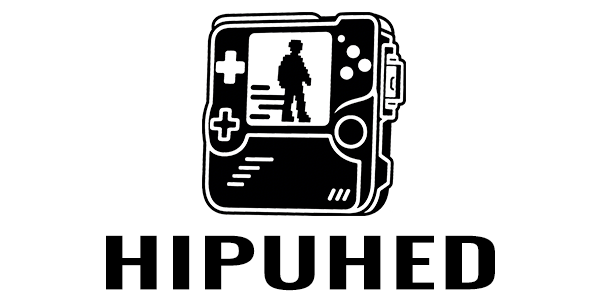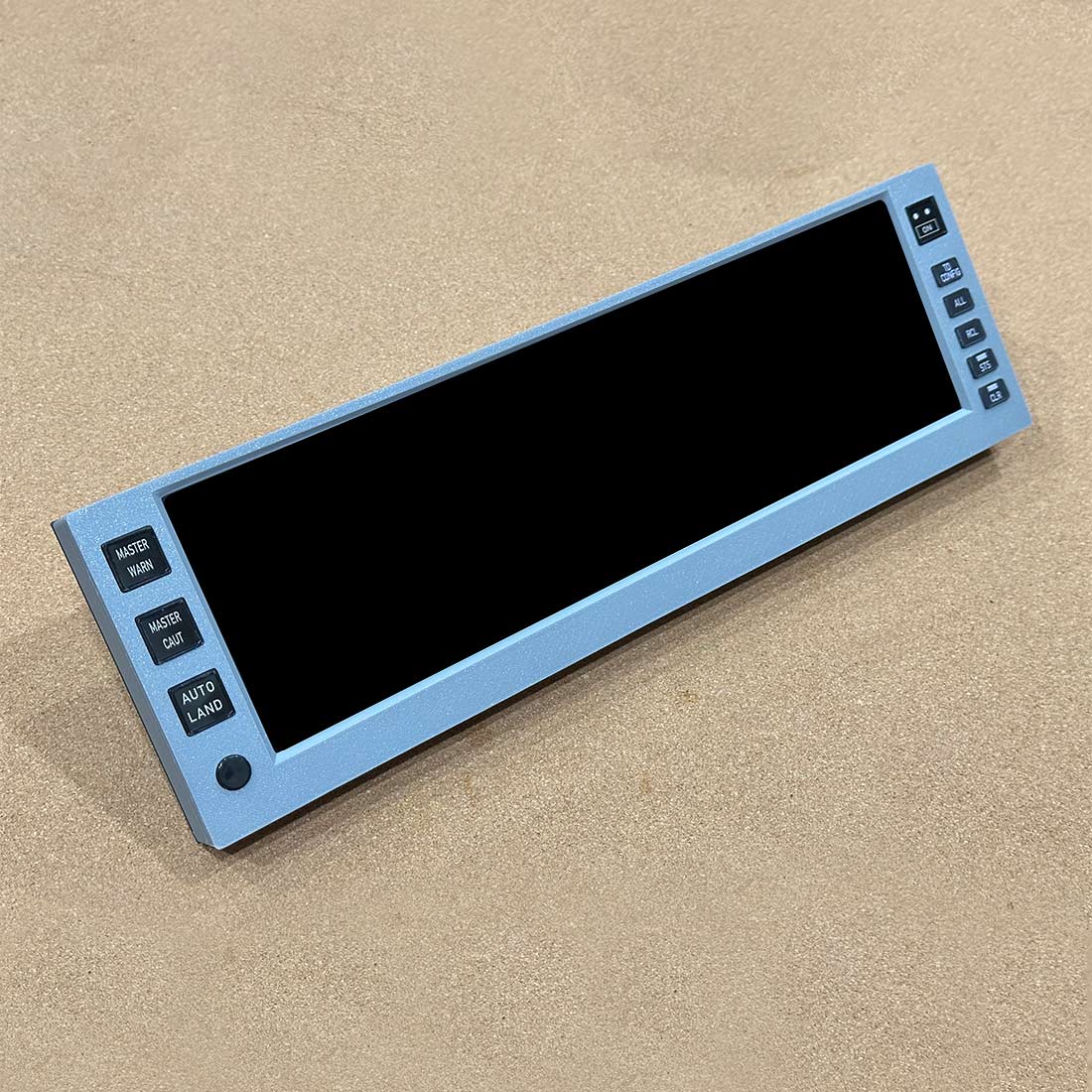What are you looking for?
Search
Rowsfire A108 A320/A350/A380 PFD ND ECAM EWD 4-in-1 Flight Display Panel for MSFS 2020/2024 - Compatible with FENIX, FBW & ini - Windows Home Cockpit Panel
Features:
.High-Resolution Display with HDMI Input: Features a 3840x1110 ultra-clear screen with HDMI connection. Size: 41×12×3 cm. Delivers crisp and detailed visuals, capable of displaying full PFD + ND + ECAM content. Can also be used for fullscreen gaming to free up your main monitor.
.Plug-and-Play Smart Display Casting: Set up your game display once, and the instrument panel will automatically mirror the correct content without any extra steps. Easily adjust and reposition the display windows as needed.
.Mobiflight-Compatible Buttons: Functional tactile buttons driven by Mobiflight software. Fully compatible with A320 aircraft models including FENIX and FBW, and adaptable for others like B737 (consult us before purchase for non-A320 models).
.Ultra-Thin All-in-One Design: Built with integrated PCB and ultra-slim construction for a clean look that saves valuable desk space. Anti-slip bottom allows it to stay securely in place.
.Complete Accessory Kit Included: Comes with an HDMI video cable, a data cable, and a power cable—everything you need to get started right away.
Specifications:
.Material: PLA + CF
.Product Weight: 850g
.Package Weight: 1250g
.Product Dimensions: 41 x 12 x 3cm
.Package Dimensions: 45 x 15 x 5cm
.Packing: Cartoon Box
.Ages: 16+
Package Contents:
.PFD ND ECAM EWD 4-in-1 Flight Display Panel *1
.Data Cable *1
.Power Cable *1
For a User Guide:
——Quick Start Guide: MobiFlight Panel Setup & Gaming Ready
After receiving your order, please scan the QR code to access:
✔ Driver files
✔ Pre-configured
✔ MobiFlight settings
Step-by-step setup guide
Simply follow the instructions to install and start using your device.
Key Notes:
✔ One-Time Setup: Our panel only needs initial configuration via MobiFlight (pre-loaded profile included).
✔ Ready to Play: No repeated setup—just power on and enjoy seamless gaming every time.
Mobiflight configuration file: https://github.com/Rowsfire/Rowsfire-MobiFlightConnector
Join our Facebook group for exclusive updates, discounts & giveaways!
🔗 https://www.facebook.com/groups/mechdiy