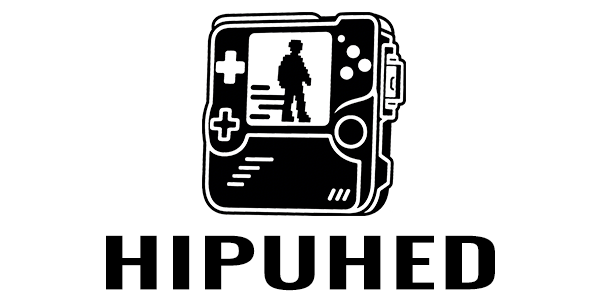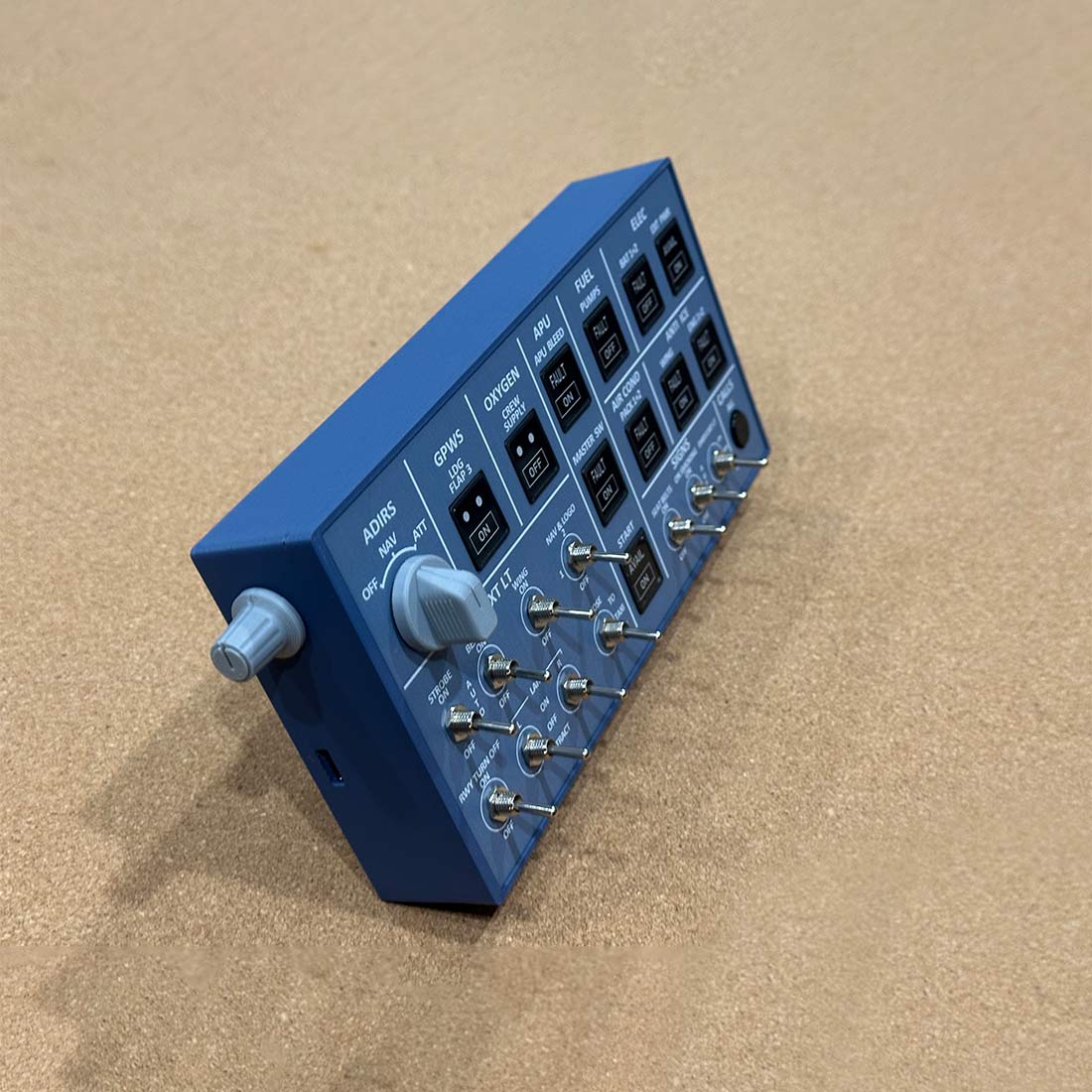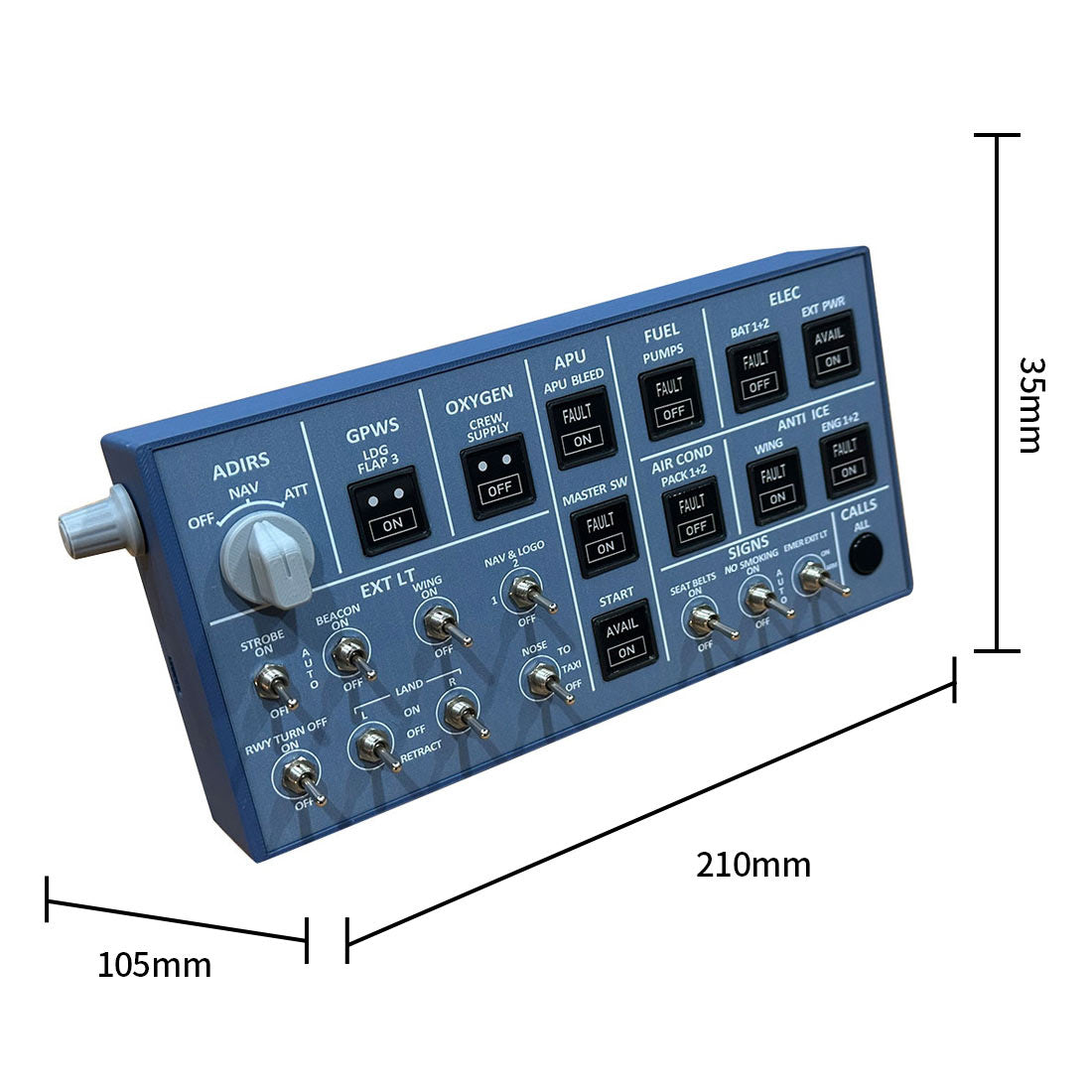What are you looking for?
Search
Rowsfire A106 pro A320 pro Light Overhead Panel (OVH) for MSFS 2020/2024 (Backlit Edition) - Compatible with FENIX, FBW & ini - Windows Flight Sim Home Cockpit
Features:
.Professional PCB Build & Realistic Dimensions: Crafted with a sturdy PCB circuit board for stable performance. Compact and efficient at 21×11×3 cm, it features a custom backlit panel and includes a USB data cable for plug-and-play use. Realistic push buttons upgrade your immersive simulation experience.
.Mobiflight-Compatible with Full Tutorial Support: Powered by Mobiflight, offering full compatibility with most mainstream models including FENIX, FBW, and more. Even broader aircraft support (A350, A380 lighting panels, etc.) is possible as Mobiflight continues to update.
.True-to-Life Button Size and Layout: All switches and buttons are sized to match the real overhead panel. Designed to handle cold & dark starts from a single compact unit, making it perfect for space-constrained cockpit setups.
.Adjustable Backlight Brightness: Features a custom backlit panel with adjustable brightness, allowing users to fine-tune lighting for daytime or nighttime flying conditions.
.Simple USB Connectivity: No external power required. Just one USB cable is all you need for full functionality and adjustable lighting, ensuring a clean and clutter-free cockpit setup.
Specifications:
.Material: PLA + CF
.Product Weight: 500g
.Package Weight: 800g
.Product Dimensions: 21 x 11 x 2cm
.Package Dimensions: 25 x 15 x 5cm
.Packing: Cartoon Box
.Ages: 16+
Package Contents:
.A350/A320 OVERHEAD PANEL (Backlit Edition) *1
.Data Cable *1
For a User Guide:
——Quick Start Guide: MobiFlight Panel Setup & Gaming Ready
After receiving your order, please scan the QR code to access:
✔ Driver files
✔ Pre-configured
✔ MobiFlight settings
Step-by-step setup guide
Simply follow the instructions to install and start using your device.
Key Notes:
✔ One-Time Setup: Our panel only needs initial configuration via MobiFlight (pre-loaded profile included).
✔ Ready to Play: No repeated setup—just power on and enjoy seamless gaming every time.
Mobiflight configuration file: https://github.com/Rowsfire/Rowsfire-MobiFlightConnector
Join our Facebook group for exclusive updates, discounts & giveaways!
🔗 https://www.facebook.com/groups/mechdiy